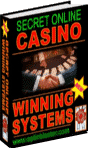| ||||||||||||||||
|
Common control panel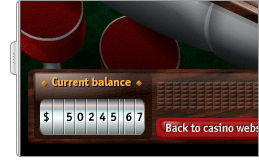
All our games are supplied with the common control panel on which you can see you account indicator, general-purpose buttons and game events indicators. The panel is placed at the bottom of the screen.
| |||||||||
| The indicator of the sum of the bets (in one-line slots where a player can make only one bet, this indicator is called "Bet"). | ||||||||||
| The indicator of winning. | ||||||||||
| To choose a chip of the value you�d like to stake, push one of the offered chips. | ||||||||||
| In Keno, Video Poker and slots the value of the coins for staking can be chosen using the arrow buttons "+" and "-". | ||||||||||
| Press this button to exit the game and return to the games page. You can�t perform this action in the middle of the game. | ||||||||||
| Press this button to switch from the practice mode to the "Real money" mode. | ||||||||||
| Press to open a dialogue "Options". | ||||||||||
| Press to open the rules and instructions of the present game. | ||||||||||
| Press to open a list of links to all games of the casino. |
|
Free Gambling e-Book Gambling e-Books General (9)
Blackjack (2)
Craps (1)
Horse Racing (3)
Lotteries (16)
Poker (1)
Roulette (4)
Slot Machines (5)
Sports (4)
Track Betting (2)
Video Poker (1)
Gambling Books General (15)
Baccarat (8)
Blackjack (12)
Craps (17)
Horse Racing (7)
Lotteries (16)
Poker (22)
Roulette (10)
Slot Machines (9)
Sports (6)
Track Betting (10)
Video Poker (11)
Other (5)
Gambling DVD & Video General (10)
Baccarat (3)
Blackjack (11)
Craps (11)
Lotteries (5)
Poker (16)
Roulette (8)
Slot Machines (8)
Sports (3)
Video Poker (4)
Casino Articles Bingo (3)
Blackjack (8)
Craps (5)
Poker (10)
Roulette (10)
Slots (8)
Video Poker (10)
|